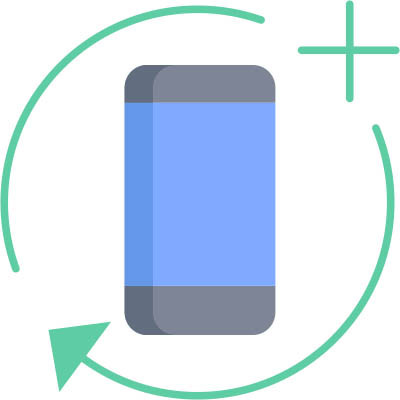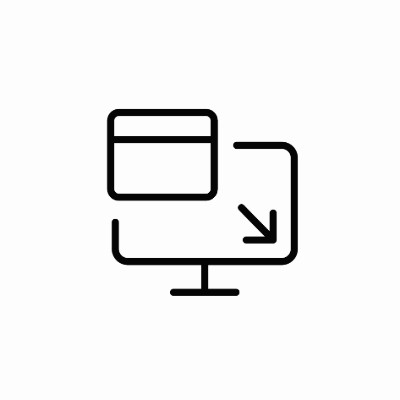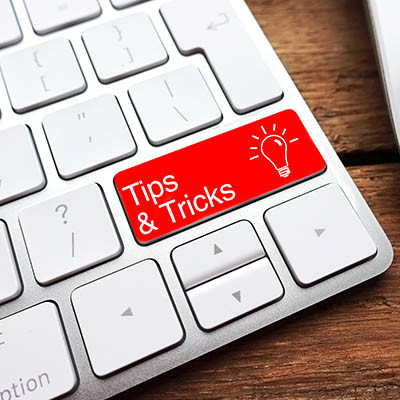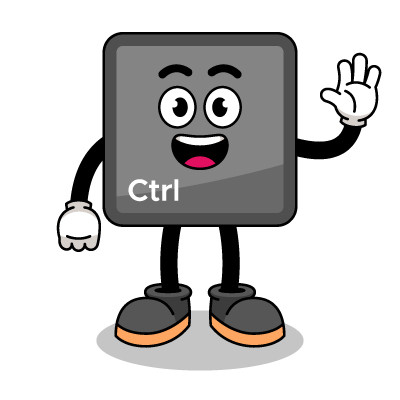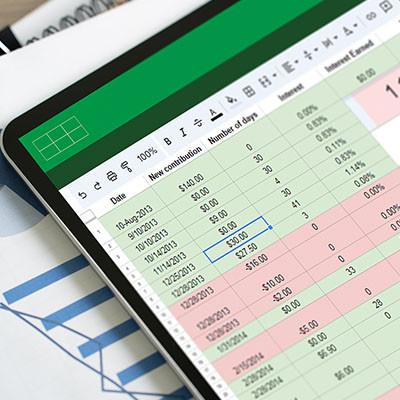Master Solutions Blog
Nothing screams “Impressive!” quite like having locked-in email practices. If you want your boss to think you’re a top-tier employee, you want to keep your email inbox organized and managed. We’re here to help you do this through your Google Workspace Gmail account.
As IT professionals, we understand that effective device management is crucial for maintaining optimal performance and security. A simple, often-overlooked practice is the routine reboot of Android mobile devices.
When was the last time you performed a controlled shutdown and restart of your corporate or personal Android smartphone? If your answer involves "I wait until the battery dies," you're likely missing out on simple performance and security gains. Also, if the only way to restart is using the power button, and it breaks, you're stuck.
We all want to be more productive, but actually being more productive is harder than it sounds. Thankfully, you can make being productive easier than ever by implementing proven frameworks to drive success. Today, we’ll highlight three different frameworks: the Eisenhower Matrix, Eat the Frog, and the Two-Minute Rule.
Your business lives and dies by its budget, and its IT budget is no different. If you can get your IT budget under control, you can enjoy greater peace of mind and reassurance that your operations are as smooth as possible. Today, we want to look at three of the greatest factors that can contribute to an efficient IT budget: the IT roadmap, minimized downtime, and outsourcing IT. Let’s get to it.
A solid Wi-Fi connection is a necessity, not a luxury. To provide your team with the best possible wireless connection, you need to choose the right router and place it correctly. It's best for a business to buy its own modem and router, rather than renting a combined device from an internet provider. This gives you full control over your network and allows you to select hardware that fits your specific needs.
Diagnosing issues with your PC can be challenging, and that’s because an operating system is inherently a complicated piece of technology. If you’re looking for a way to isolate the problem and diagnose it, we typically recommend you work with a managed service provider (like us) to make it happen. If you’d like to try things out for yourself, however, you can use Safe Mode to examine your PC in its base form to see if you can find the root cause of the issue.
How often do you find yourself overwhelmed by the sheer amount of clutter on your desktop? You might dig through a pile of applications, windows, files, and so much more, and it can be difficult to make sense of it all and be productive. Thankfully, there is a rather simple tool to help you clean up your desktop and focus on one window at a time.
You probably have to rewrite the same messages day in and day out for internal reporting and client interactions, and it probably takes up a ton of time that would be better spent elsewhere. Furthermore, you’re probably copying and pasting, which can lead to errors and oversights that you could live without. If you’re doing this for email, then you should be leveraging templates to keep your messages consistently top-quality. Let’s go over how to set them up.
The Ctrl + F keyboard shortcut is incredibly useful, especially when you need to find specific text on a page… but did you know it is capable of so much more than that? Today, we want to go over some specific use cases for this keyboard shortcut and how you can use them in Google Docs and Microsoft Word.
Google Chrome is everywhere. It’s one of the most popular web browsers for a reason, but most people don’t take full advantage of everything it can do. That means you’re probably missing out on some cool features that could save you time and make your life a whole lot easier.
Today, we’re diving into some Chrome tips you might not know about, plus a few hidden gems that can help you get even more out of your browsing experience, whether you’re using it for work or just everyday tasks.
Keyboard shortcuts are an underrated way to be more productive throughout your workday. Today, we want to highlight some excellent shortcuts that will help you make the most out of everyone’s favorite video platform, YouTube.
Artificial intelligence—AI—is rapidly appearing in more and more contexts, but one most people have almost certainly seen by now is at the top of Google’s search engine results. For those who would rather not see these generated results—which have been found to be occasionally contradictory or outright wrong, depending on the source the AI has drawn from—there are actually a few ways to accomplish this.
Google has made its claim on artificial intelligence with Google Gemini, a new AI platform. Gemini can handle a lot of neat tasks that you, as a business owner, might find useful. Today, we want to highlight some of them to see if they can help you in your efforts.
If you're not paying for a product, the saying goes, you are the product.
While the Internet offers immense benefits, it also poses risks—especially concerning data privacy. Websites and social media platforms collect user data, tracking online activity to sell to advertisers or, more recently, to train AI systems.
Does your business rely on Google Workspace for productivity? If so, we have some helpful tips to boost your efficiency by using lesser-known shortcuts. Let’s dive into a few tricks that can save you time and help your team work smarter.
File sharing is a significant part of communication today. Whether trying to send a meme to your friends or sharing a video that won’t send, it can be frustrating when sharing your file doesn’t work. In the business world, though, ineffective file sharing can be more than just an inconvenience—it can lead to costly miscommunication. Let’s explore two methods seen in small business file sharing and how they benefit your organization.
If you think about it, having more knowledge about most things is inherently better than having less knowledge about it. In business computing, knowing how your business’ computing infrastructure and network is functioning, having the tools to remediate problems should they occur, and getting out ahead of potentially devastating problems could be the difference between a well-oiled machine and frustration and downtime. For this month’s tip, we thought we would give you everything you need to know about effectively monitoring your business’ IT.
Spreadsheets are handy tools for businesses, although it can become pretty easy to lose track of where and what certain data is as they grow… not to mention a pain to keep referencing back to as needed.
However, there’s an easy workaround: naming the cells of your spreadsheet.
Collaboration is essential for modern business functionality, which often means that your team members will need to share files of all sizes. The trouble is that larger files have historically been a pain to share.
Fortunately, thanks to technology, there are now simple ways to share larger files with your team members. Let’s review them together.
Handling time calculations in a spreadsheet can often feel frustrating—especially when you’re just trying to add them up. Luckily, both Microsoft Excel and Google Sheets have built-in functions specifically designed for this purpose, making the process more manageable.
Here’s a quick guide to help you get started, no matter which spreadsheet program you use.